










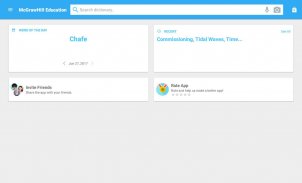




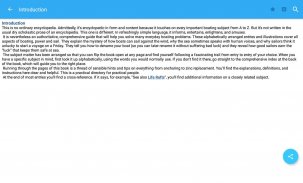

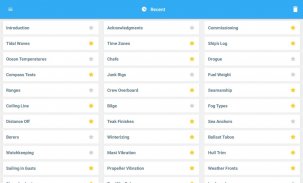


Description of The Encyclopedia of Boating
“You name it, it’s in here. Covers every boating situation. This book is both informative and entertaining.”--Latitudes & Attitudes
“John Vigor is the answer guy if you’re having onboard arguments about nautical terminology or the science of sailing in general, and his new book lives up to the promise in its title.”--Good Old Boat
Whether it’s boat maintenance, navigation, boat handling in all kinds of weather, or the physics of how boats function, every sailor and powerboater needs a comprehensive go-to source for specialized information. Now you have it with the Practical Encyclopedia of Boating:
• Addresses virtually every aspect of powerboating and sailing in 500 entries
• Covers seamanship and boat handling, navigation, routine boat maintenance, boat design and building, and nautical reference data
• Ranges from vital techniques--such as recovering overboard crew and measuring distances off--to essential concepts like reading the water and sky and evaluating a boat’s seaworthiness
• Includes numerous cross-references and an exhaustive index to direct you quickly to the right entry and to unify related topics
• Makes delightful browsing as well as a source of sound guidance for practically any boating situation
With the addition of a convenient Home page, a sleeker and more intuitive visual layout, as well as innovations in the speed of searches you can delve right in faster and easier than ever!
Also includes advanced search and language tools that have become the staple of quality language apps from MobiSystems, Inc.
Intelligent search integrates several tools to match or suggest what you are looking for:
•
helps find words quickly by displaying predictions as you type
•
allows you to search within compound words and phrases
• An automatic
to correct word spelling, as well as
('*' or '?') to replace a letter or entire parts of a word
•
looks up words in the camera viewfinder and displays results
• Use our
when you don't know how an entry is spelled
•
definitions via installed apps on your device
•
functionality in the Recent and Favorites menus.
• ‘Favorites’ feature to create custom folders with lists of words from the extensive library
• ‘Recent’ list to easily review looked-up words
• ‘Word of the day’ section to expand your vocabulary daily
• Home screen widget provides random words at a glance
• Split screen support for Android 7 allowing you to use dictionary together with other apps
Get
by purchasing the full version.:
•
•
- look up words without an internet connection
• Premium Support – Get expedited support for any app-related issues
• Ad-free






















